Data Piping in Summary Report
To date the Summary Report Template has only had the capacity to include a single merge symbol of [@SUMMARY@]. This symbol injects a summary table of the respondents response into the result document. We have now expanded the Summary Report to allow other data piping symbols to be used in the template.
In this example a number of questions are available with Data Piping Codes.
Creating a simple form like survey for the collection of information for a restaurant reservation request.
A Template has been created that places the data piping merge symbols into the template.
Add the symbols you use in the template to the report
When the template is used for the report, it will generate a document similar to below:
This capability will allow many documents to be created directly from the platform by merging data using template.
Question Numbering in Report Text
When including the Question Text in a report it will not include the Question Numbering in the text used. We have now included the capability to include Question Numbering as an option, via a merge symbol, in the Report Text.
Report Text allows you to replace or simplify the Question Text that is used in reports. This is particularly useful when you have complex text in the question and have included instructions or stimuli in the question text.
For example, I might have a question about Gender on a page called Demographics with Question Numbers enabled.
If I want to show both the Page Title and the Question Numbers on the report text used for the Question Text, I can use {PageTitle} and {QuestionNumber} and {QuestionText} merge symbols to build my custom report text.
This will then be parsed in the report to show similar to below:
Passwords on Portals
We have now provided the ability to have a single password to limit access to a Portal.
When editing a Portal, you can check the option "Password Required for access". You can then set captions, titles and other text for the portal.
These options will then be used to limit access to stakeholders who have the password.
Report Defaults and New Columns for Data Exports
We've created a setting that will allow you to remember what report settings you used when you created a report. This will mean the next time you create a report the same settings will be set. This will mean creating standard reports will become easier as you won't have to choose all the standard settings you regularly do.
To use the feature you must go to My Account and toggle Default Report Options to Last Selection Used in New Report to Enabled.
Once enabled your settings will be remembered so that when you go to Create New Report the last settings used will become your default.
In addition, there are 2 new columns available for Response Exports
They are First Landed Date and First Navigation Date
First Landed Date is the date that the respondent first landed on the survey to begin a survey process. Whether they ultimately continue, return later or not, this date is saved only once. First Navigation Date is the date of the first instance of Next or Save Response or Submit being pressed on a response. Again, this date is only saved once and never changed.
Duplicate Pivot Tables
There are times when you might be creating a suite of Pivot Tables for different stakeholders -- perhaps a division or organisational structure. In these cases, you can now duplicate Pivot Tables, allowing you to quickly build a group of Pivot Tables rather than having to create each from scratch.
Constant Sum Mandatory Options
We have enhanced the options for Mandatory Validation for Constant Sum questions. You can now choose from Only One Cell required to have a value, which was previously the method of validation, or All Cells required to have a value.
Survey to Survey Event API Waiting Room
For clients that have access to Event APIs and use the Survey to Survey event, it is possible to daisy chain 2 surveys. This allows you to have participants complete part one of a survey and then at a later time complete part two.
This is often used to screen participants out in the first survey and progress only the qualified participants to part two.
However, sometimes the nature of the survey requires an immediate continuance of the survey process from part one to part two.
To enable this immediate continuance and still support the transfer of data between the two surveys, we have created the ability to have a Waiting Room between the surveys.
Once the first survey is completed, participants will be moved to the Waiting Room. Once their next response has been prepared, they will be moved to the next survey, allowing them to complete the second part of the survey.
To use this feature you must enable Update Redirection with link to new Survey Response in the Survey to Survey Event
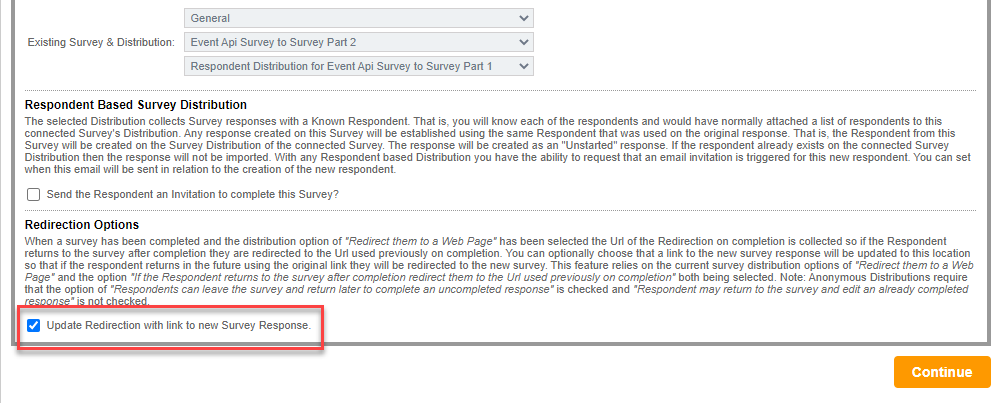
You must then check the option Display a "Thank You" Message in the Distribution and include a message that indicates respondents are waiting to progress.
When the participants are waiting to progress, they will then be showing that message are will wait for the next survey to be shown.
The process for participants becomes quite seamless:
Choice Link Searching
When viewing Choice Links you can now enter a page the choice links are connected to and a search term to find specific links. This will make choice link management much easier.
Choice Selection Carousel
You can now utilize a Carousel type method for selection of an item for Choice Question, Multiple Choice, Radio Buttons (Choose Only 1) and Choice Question, Multiple Choice, Checkboxes (Choose Many) question types.
Simply choose the Display as Swipeable Carousel option from the Button Display Options style feature.
This will allow you to have images and text included and create an Image Carousel style interface.
Because an item will always be seen, usage of the type will result in at least one choice being selected. With Multiple Choice, Checkboxes you can use the Max/Min limits to ensure all choices are selected (viewed) and that wil create the effect of ensuring that all items could be viewed. Combined with either Choice Images or content tags, this will enable you to create a Image Carousel.
The carousel will work will on most mobile devices too.
Filtered Response Export
When you export responses, where you choose to filter the report, you can now choose to include a Filter Tab that will show the conditions of the filter.
This will allow viewers of the report to understand the details of the sub-set of the responses they are seeing.
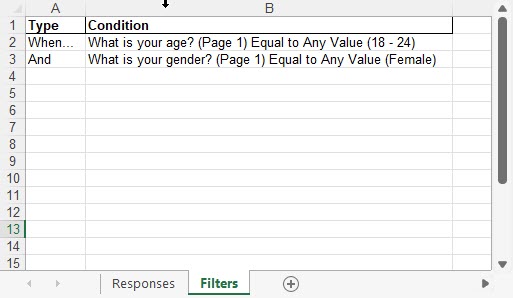
Fixes and Enhancements
- [ENH] Survey Logging (#1762)
- [ENH] Summary Report to support data piping (#1921, #2347)
- [ENH] Statistic Charts Refresh (#1932)
- [ENH] Ability to search in the choice links browse (#2099)
- [ENH] Single and Multiple Select Choice Image Carousel (#2114)
- [ENH] Image and File Resources in Image Store (#2144)
- [ENH] Question numbering for reports (#2207)
- [ENH] Display page names for questions in Choices and Comments reports (#2278)
- [ENH] Portal change language (#2285)
- [ENH] Password on Portal (#2313)
- [BUG] Respondent Tag Deletion (#2315)
- [ENH] Distribution default extra parameters for use in links (#2332)
- [ENH] SPSS data export changes (#2343)
- [ENH] Survey Cache Monitor (#2346)
- [ENH] Slider Grid Scripting Changes (#2348)
- [BUG] Translation question browse error when editing row images (#2349)
- [BUG] Choice Lists for the Slider Grid question is not working (#2350)
- [ENH] First Created Date v First Navigation Date (#2351)
- [ENH] First Navigation Date column to reports (#2352)
- [BUG] Tooltips and Rating Statements (#2353, #2362)
- [ENH] Percentage completion in data exports (#2354)
- [BUG] Date Range on Date Validation (#2355)
- [ENH] XLSX file verificiations (#2356)
- [BUG] Ratings statements and tooltips (#2357)
- [BUG] List of images marked as collaborated (#2358)
- [ENH] Convert responses to draft (#2359)
- [ENH] Image and Text List Search changes (#2360, #2361)
- [ENH] Duplicate pivot tables (#2363)
- [BUG] Vimeo video and heat map question on the same page (#2364)
- [ENH] Scripting and textlists and meta (#2365)
- [BUG] Quota calculations when on submit page (#2366)
- [BUG] Quota and draft and already completed and then reverted (#2367)
- [ENH] Default the Event API failure to an address (#2368)
- [ENH] Speed of Cati Call History Query (#2369)
- [ENH] List filters used in report exports (#2370)
- [ENH] Event API Survey to Survey Waiting Room (#2372)
- [BUG] Delete Page and Delete Quota (#2373)
- [BUG] Delete Page and Delete Filter (#2374)
- [ENH] Reporting Defaults for White label (#2375)
- [ENH] Activity Spinner Content Tag (#2376)
- [ENH] Constant Sum and Mandatory options (#2377)
- [BUG] Reporting and Data Load Shallow (#2378)
- [BUG] Structure Report and Distributions (#2379)
- [BUG] Pivot Tables and Hierarchical Lists (#2380)
- [ENH] Survey Delete Cleanup (#2381)
- [BUG] Dropdown list question validation options (#2382)
- [BUG] Report Templates and Inline Hard Returns (#2383)
- [BUG] Portal exposed scheduled reports should not be able to be refreshed (#2384)
- [ENH] Number each mapping pointer when exporting data for Map Data (#2385)
- [ENH] White Label CATI Max Call Attempts Default Value (#2386, #2387)
- [BUG] Using GPS on Distributions with pre-pages breaks GPS collection (#2388)
- [ENH] Expose GPS coords if available in response enquiry (#2389)
- [BUG] Map View calculation adjustments (#2390)
- [BUG] Convert to Draft Date is placed into spreadsheet as string (#2391)
- [BUG] Grid Comment Text does not support quotes in the label text correctly (#2395)
- [BUG] Javascript issue when viewing rating statements in designer (#2396)
- [ENH] reCAPTCHA applied to critical processes (#2400)
- [BUG] Banner in 360 Portal not correctly rendering titles (#2404)
- [ENH] Allow wider card sort text based cards (#2405)
- [ENH] Choice image data piping width (#2406)
- [BUG] File storage location changes (#2407, #2409)
- [ENH] Documentation on text lists and meta with JSON quotes (#2413)
- [BUG] Capcha and Change version (#2415)
- [ENH] Remove extra spacing in some markup (#2416)
- [ENH] Performance changes for new Quotas on large survey (#2418)
- [BUG] BCC and CC in email Event Api not properly validating (#2422)
- [BUG] Archived Surveys and email schedules (#2424)
- [BUG] Duplicate Distribution and archived survey (#2425)
- [BUG] Anonymous Survey Distribution and Waiting Rooms (#2427)
- [ENH] [CATI] Transaction Date in Respondent Export (#2431)
- [ENH] Pivot Tables and {QuestionText} {QuestionNumber} {PageTitle} merge symbols in Report Text (#2433)
- [ENH] Charts and {QuestionText} {QuestionNumber} {PageTitle} merge symbols in Report Text (#2434)
Past Updates
Release 7.02/7.03 featured changes to Matrix Validation Style Changes, Card Sort & Text and performance and technology enhancements for the platform and more..
Find out more...
Release 7.01 featured changes to enhancements for Exclusive Choices, Drag & Flag, Heatmaps, Archiving (MR) and more..
Find out more...
Release 7.00 featured changes to overview charts, Choice Images and Text, Text Lists, Survey Flow and more..
Find out
more...
Release 6.01 featured changes including Password Strength, security enhancements, Numeric Range Validations and more..
Find out more...
Release 6.00 featured changes including exports for Business Intelligence, Pivot Table Pie Charts, Matrix Card Stack, Google Map connected points, numeric formatting and more..
Find out more...